Internet Message Bus (IMB) is a JMS based messaging platform for seamlessly integrating LAN/WAN infrastructure with
internet in a secured and scalable form.
IMB could save thousands of dollars every year on hosting development; testing; and production servers, when used in place of or in conjunction
with cloud infrastructure. IMB helps you in using your existing infrastructure
to create highly available; load balaced application servers running on hardware of your choice in your own local network.
Integrate IMB yourself in just 3 easy steps mentioned below, or email us: contact@greenarrowhead.com for a nominal fee based consulting services:
1. Configure your Domain IP to point to internetservicebus.com
2. Apply online for your domain specific message queue
3. Download and configure java client: IMBClientMain, to process user requests
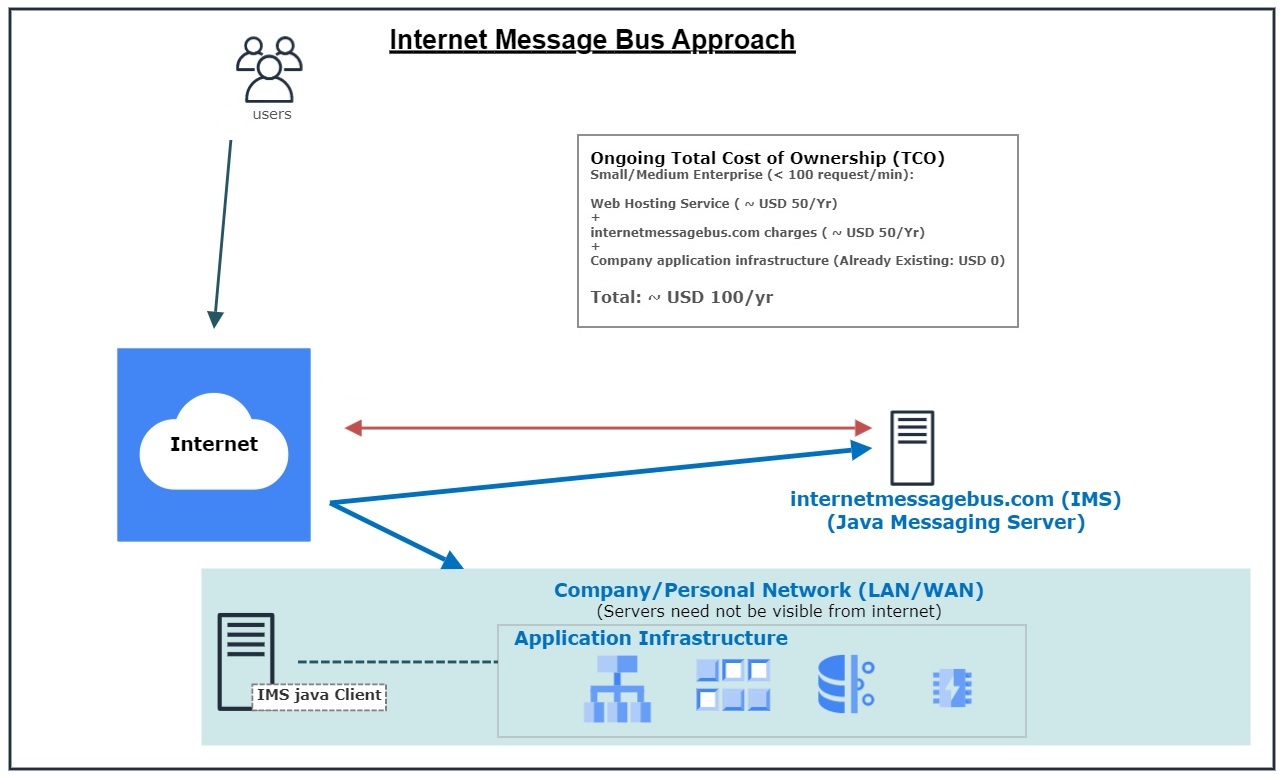
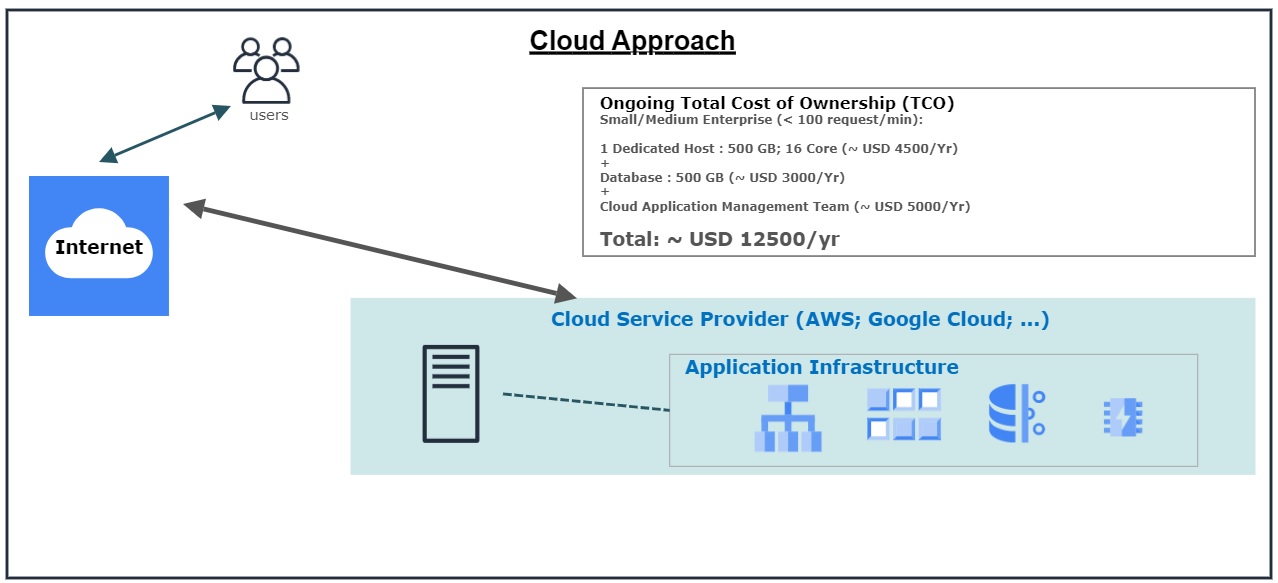
Use your domain name registrar's ( Godaddy; Hostinger; etc.) DNS configurations to configure IP address for your domain name. Point your domain to: internetservicebus.com . It may take up to 24 hours for the DNS configurations to take effect. You may check this by pinging your domain. Your domain should now point to same IP as IP of internetservicebus.com .
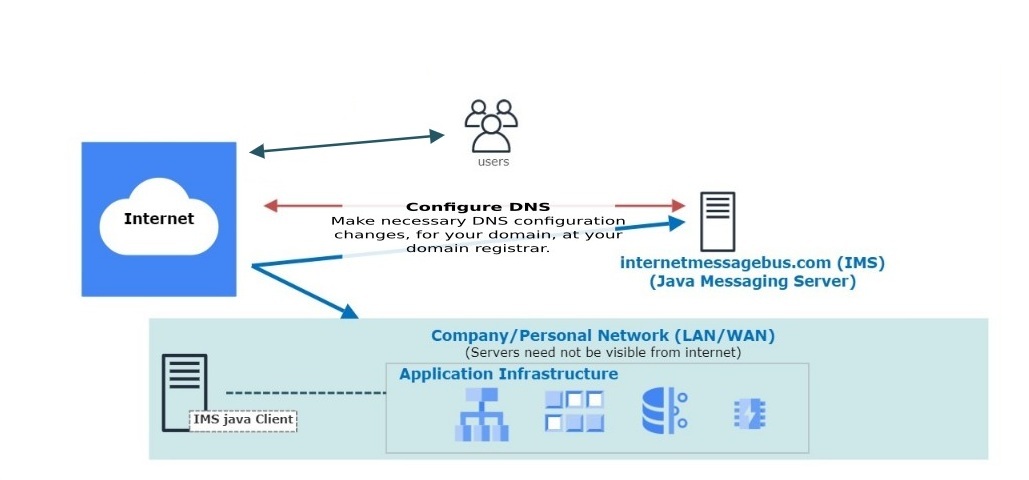
Apply for your domain specific message queue. Each domain has a specific unique queue name.
Fill-in the following form, team Internet Message Bus will send queue and other login details within 48 hrs.
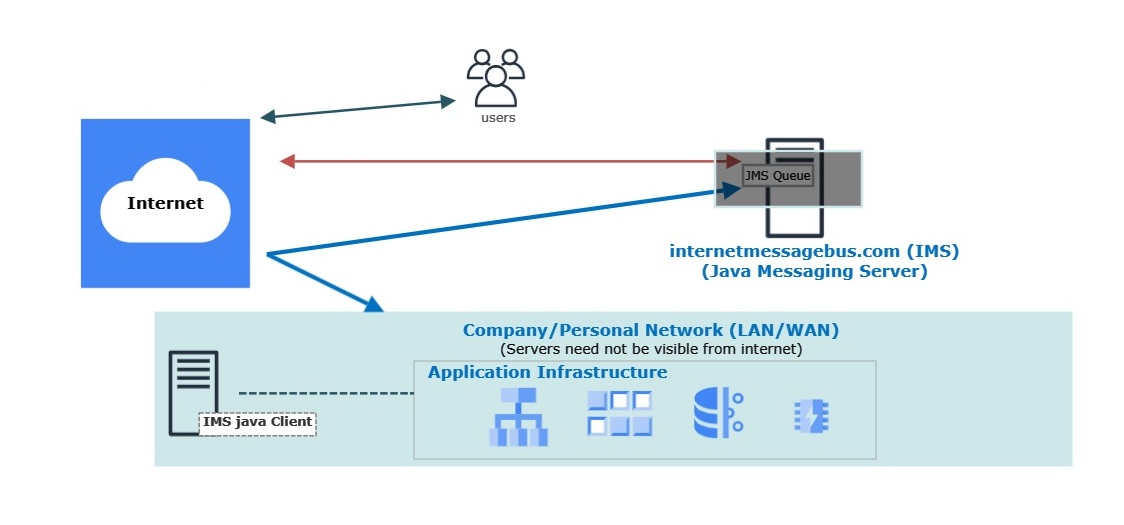
Download IMBClientMain.java and other dependencies from IMBClient.zip. IMBClientMain is a java based JMS client
which connects to Internet Message Bus Messaging Server and gets triggered whenever request on your domain address.
IMBClientMain in turn forwards request(s) to your actual application server running on your local network. Refer to inline comments in IMBClientMain.java. Refer to make necessary configuration changes required.
Get IMBClient.zip file.
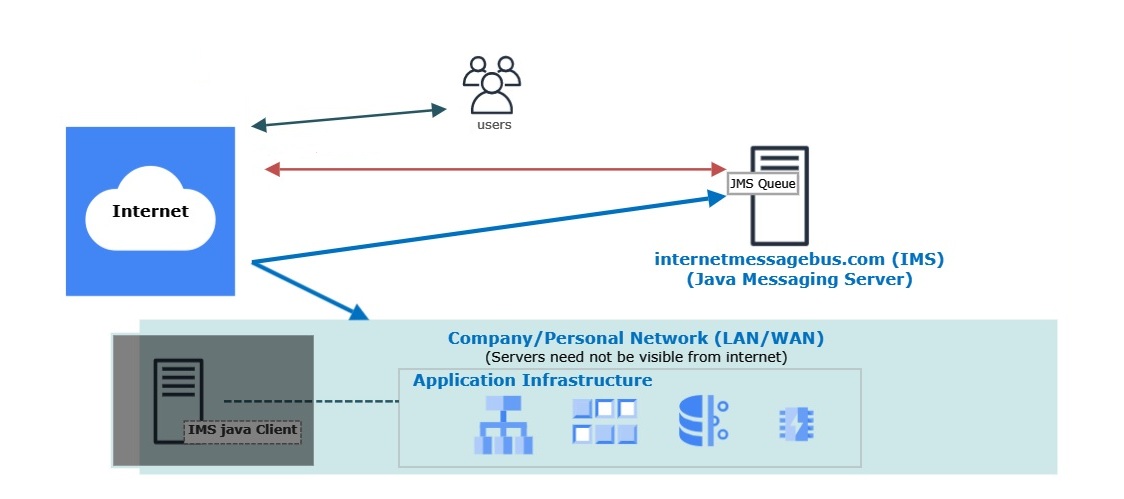
With the configurations/setup mentioned above, all requests are processed through 'http' transport. Though for most static web content or for testing http is good enough, https is needed for sensitive data processing. Any one of the following or their combinations, could be used to implement https.
1. Configure DNS to point your domain to internetmessagebus.com server; contact us (contact@greenarrowhead.com) to setup up ssl; install and use IMBClientMain to receive and respond to requests forwarded by internetmessagebus.com .
2.Download index_php.txt (rename it to index.php) and add it to your website/portal webserver as default web page. Refer to comments in the file to make necessary changes as per your requirements.
Get index_php.txt
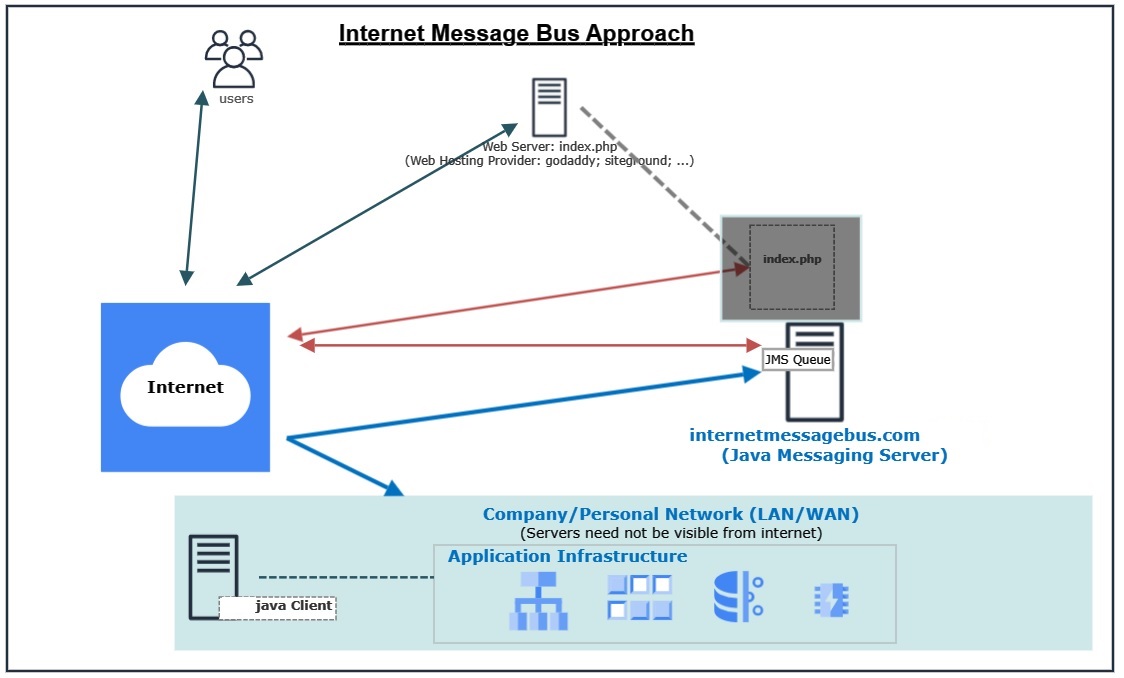
3. Modify your application such that encrypt/decrypt (using public/private keys) is done on web page by javascript and corresponding decrypt/encrypt is done at you application end.
Though it's highly unlikely, it is still possible to get duplicate requests. Backend application should be able to handle duplicate requests.
Not in majority of the cases. IMB uses similar or less number of layers when compared to a typical cloud application. In fact, IMB arch. is extremely easy to scale horizontally. So, if configured and designed correctly, it could be multiple times faster.
Internet Message Bus is free for single domain, non-production use, for up to 100 requests/min for 1 year.
Please contact contact@greenarrowhead.com to discuss further extension; high throughput; and SLA based technical customer support.
Yes. Send (contact@greenarrowhead.com) us your requirements, our consulting team will get in touch with you.
Yes. You can identify data or transaction intensive components of your application which are costing you most. Use Internet Message Bus to run those components locally on your network.